Last Updated on March 28, 2025 12:40 AM IST
Let’s face it—the idea of playing Nancy Drew and spying on someone by slipping a sneaky app onto their phone might seem like a great plot straight for a cheesy teen drama. But trust me, in real life, it’s far from exciting, especially when you are the target. Without further ado, let’s dive into how to find hidden spy apps on Android phones and keep your mobile phones safe.
Our mobile phones are powerhouses of advanced technology, capable of performing tasks beyond our comprehension. However, as technology continues to advance at a breakneck pace, the risk of malware and other cyber threats grows exponentially. In this blog, we will look at how to find hidden spy apps on Android phones and protect your device against malware.
What are Spy Apps?
Do you suspect someone might have installed some hidden spy apps on your device? Well, you’re in just the right place! Let’s take a look into how you can identify spy app presence, and how to find hidden spy apps on Android smartphones.
Spy apps are specially designed software or applications to secretly monitor and access confidential information from a targeted device. They can be used by parents to monitor their children’s activities, employers to monitor their employees, or even by individuals to spy on their partners.
However, these apps can also be used for malicious purposes, such as stealing personal information or blackmailing someone. These apps can track our location, and messages, and even record our phone calls, leading confidential information to leak. It is, hence, essential to know how to detect and remove these apps from our phones.
But don’t panic just yet. With a little know-how, you can easily identify and remove any spy apps from your Android device. So let’s get started and keep those sneaky spies at bay!
Common Signs of Spy Apps
Before dwelling on the kerfuffle of how to find hidden spy apps on Android phones, let’s take a moment to understand the signs your mobile phone could be displaying as a victim of hidden spy app activities.
Do you wonder ‘How can I find hidden spy apps on my phone?’
Well, detecting spyware does not require you to have profound technical knowledge. You will see why!
Let’s start by answering a few simple questions: Are you experiencing some strange activities with your Android device? Maybe it’s crashing out of nowhere or heating up excessively?
Well, these could be signs of a hidden spy app lurking on your phone. These apps use up a lot of your phone’s resources, which can cause system failures and errors.
Watch out for these signs that indicate your device might’ve been bugged by spy software:
1. Look for Battery Drain
Spy apps are always running in the background, which can cause your battery to drain quickly. If you notice that your phone’s battery is running out faster than usual, it could be a sign that a spy app is running on your device.

2. Check for Strange Behavior
Spy apps can cause strange behavior on your device. If you notice your phone turning on and off by itself, or if you receive strange messages or calls, it could be a sign that a spy app is running on your phone.
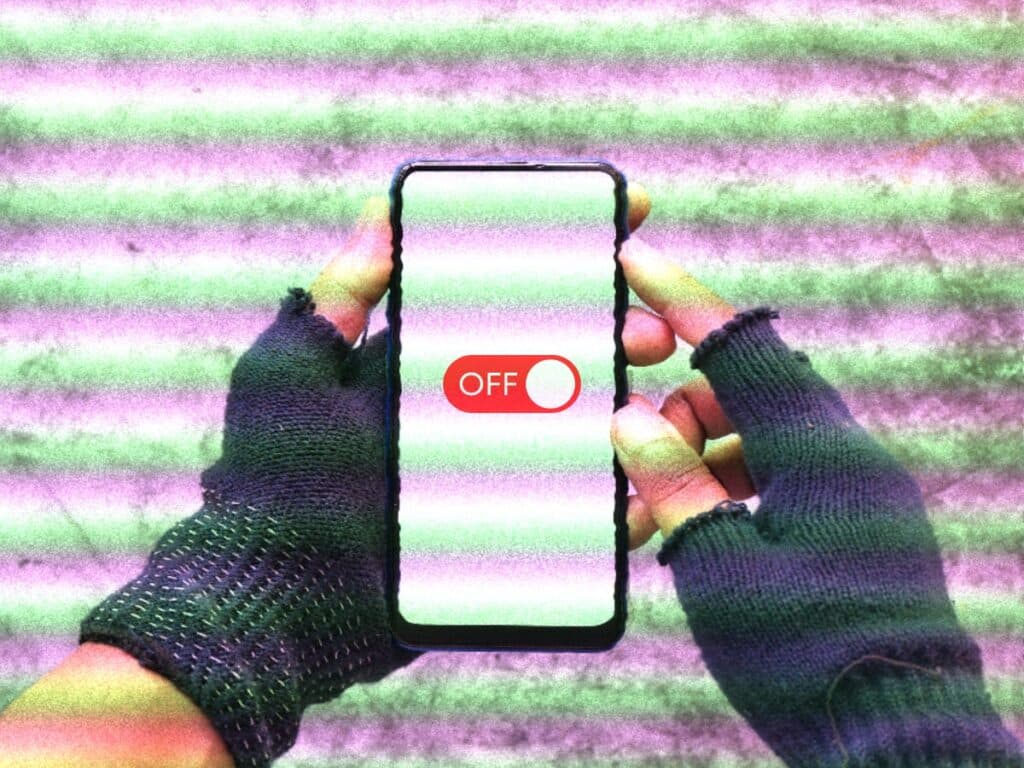
3. Monitor Data Usage:
Spy apps use data to transfer information from your phone to the person monitoring it. If you notice an increase in data usage, it could be because of a spy app. You can monitor your data usage in your phone’s settings and check for any unusual spikes in data usage.

4. Background noises
Every time you make a call, do you notice strange sounds in the background? Sounds like distortion, humming, crackling, echoes, etc? These might be indicators of spy app presence on your device.

Stay vigilant and keep an eye out for these indicators of spy app activity on your phone.
How To Find Hidden Apps On Android
In today’s tech-centric world, where privacy is very difficult to come by, you are the only person responsible for keeping your data safe from threats. Consider the signs we discussed above; do you suspect your device could have been infested by spy apps?
If yes, don’t panic yet! There are a lot of techniques you can use to find hidden spy apps on your Android and get rid of them in a matter of minutes!
- Check for Suspicious Apps
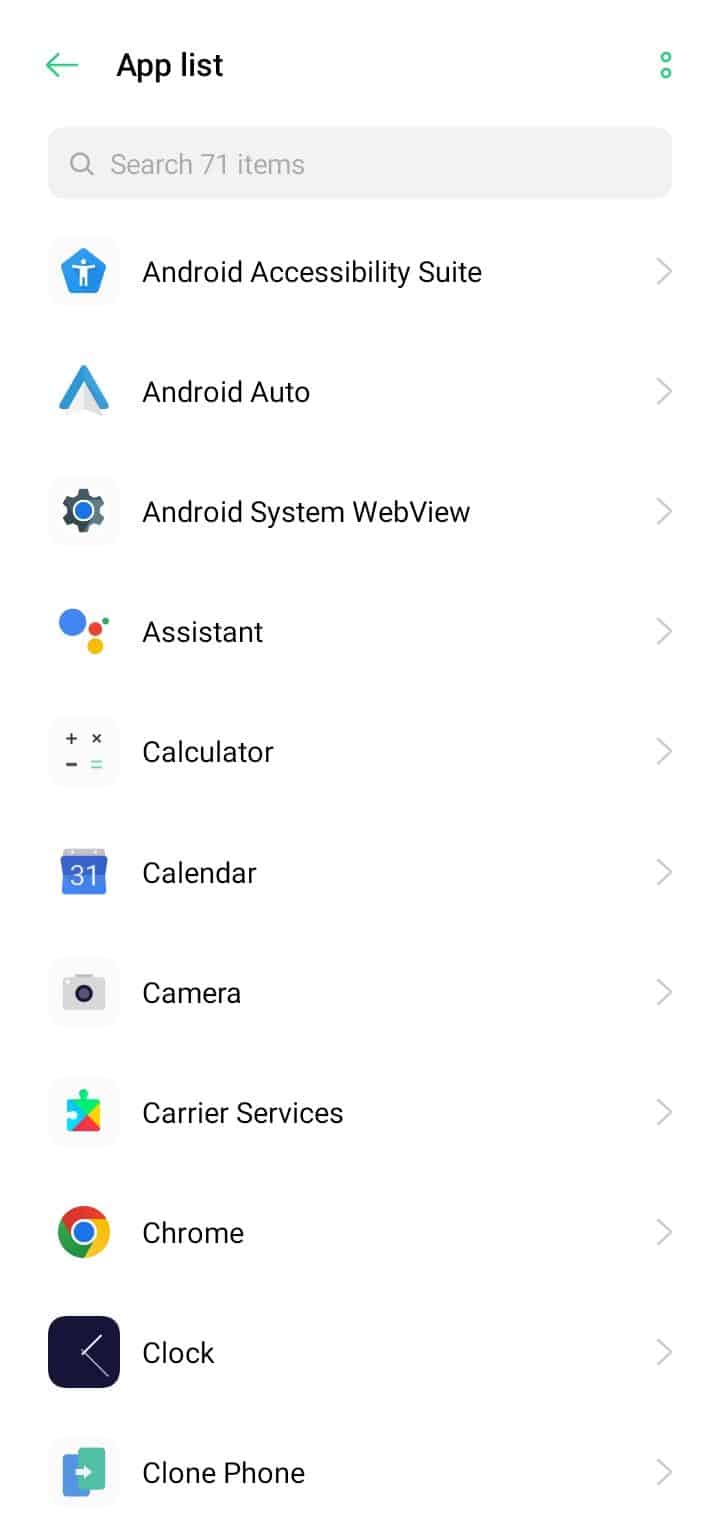
The first step is to check for suspicious apps on your Android device. Spy apps are designed to be discreet, so they often have generic names like “system update” or “file manager.” These apps are not available on the Google Play Store and can only be downloaded from third-party websites. If you find any such apps on your device, uninstall them immediately.
Look for any application you do not recognize or remember installing. Uninstall such applications right away!
- Check the Running Apps
Another way to find hidden spy apps on your Android device is to check the running apps. Go to the settings menu, then to the apps or application manager section. Look for any apps that are running in the background or using excessive data. This could be a sign that a spy app is running on your device.
- Use Anti-Spyware Software:
If you suspect that your Android device has spyware installed, you can use anti-spyware software to detect and remove it. There are several anti-spyware apps available on the Google Play Store that can help you keep your device spyware-free. These powerful apps scan your phone for any suspicious activity and notify you immediately if they detect anything. Among the most popular anti-spyware apps are Malwarebytes, Avast, and Norton. Make sure you download one of these apps to keep your personal information safe.
- Look out for location sharing
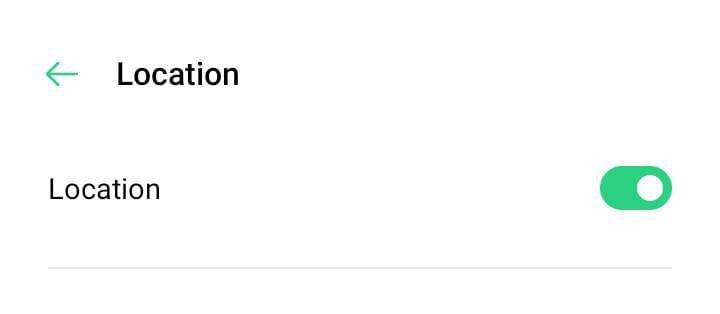
Another telltale sign, crucial to find hidden tracking apps on Android, is location sharing. While location sharing can be useful for certain apps, such as maps or weather, it’s optional for many others. If you notice an app requesting access to your location, consider why it might need that information. If the app doesn’t have a legitimate reason for needing your location, it could be a sign that it’s a spy app.
- Google play protect
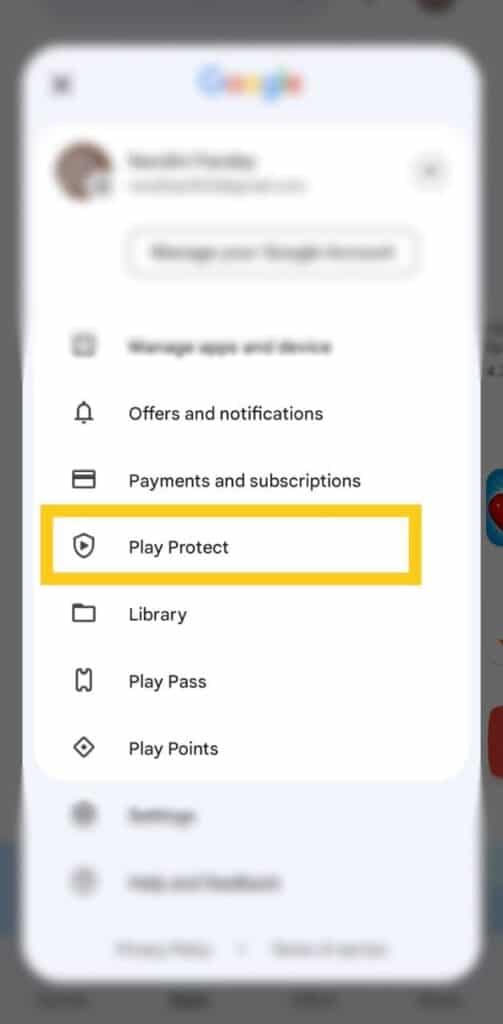
Google Play Protect scans your device regularly and identifies any hidden spy apps that may be lurking on your phone.
To access this tool, go to the Settings app on your phone and select Security. From there, you’ll see the option for Google Play Protect. The tool will start scanning your device for any hidden spy apps. If it finds anything suspicious, it will alert you and give you the option to remove the app. In addition to spyware, Google Play Protect also scans for malware, viruses, and other harmful apps.
- Check your permissions
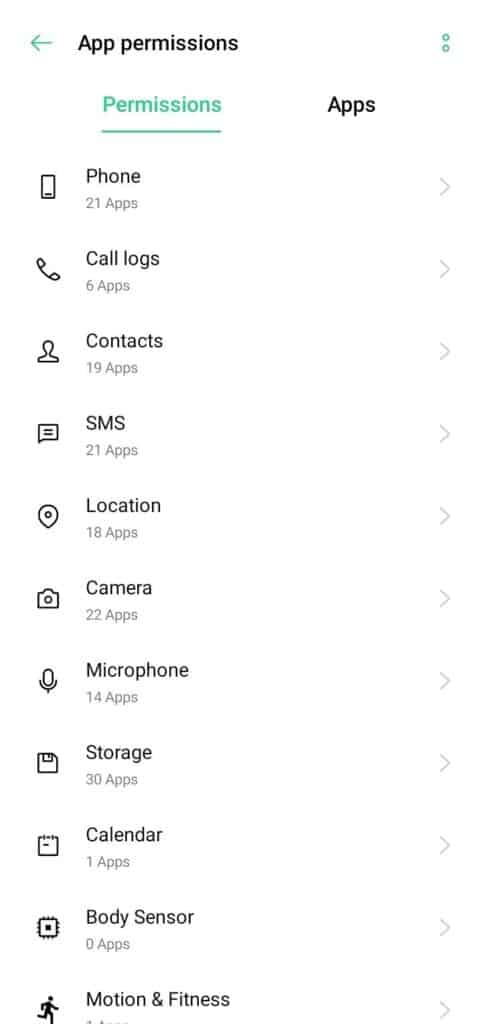
Smart gadgets have a feature that helps you track down which app is accessing which permissions on the device.
Go to the setting on your device, and look for “permissions”. Under this, you can find individual app permission. If an app seems too invasive or requests access to information it doesn’t need, it’s best to be on the side of caution and avoid it altogether.
Hidden Android Spy App File Names
Have you ever wondered how spy apps manage to hide on your device?
These apps often use file names that blend in with other system files, making them difficult to detect.
For instance, names like “systemupdate.apk” or “browserupdate.apk” may seem harmless, but in reality, they contain malicious software that can track your every move and steal sensitive information from your device. Here are a few hidden android spy app file names for you to look out for:
It’s important to be aware of these android spy app file names and to regularly check for any suspicious apps on your device. If you do come across a hidden spy app, it’s crucial to remove it immediately to prevent any further damage.
It’s crucial to be vigilant about the apps we download and the information we share. Always read the permissions and terms of service carefully before agreeing to them.
Additionally, it’s important to keep our devices up to date with the latest security patches and to use strong passwords and biometric authentication methods to protect our data. By staying alert and taking steps to spy apps and other malicious software. In conclusion, knowing how to find hidden tracking apps on Android device is essential. These apps can compromise your privacy and security, so it is crucial to remove them immediately.
By following the tips outlined above, you can detect and remove spy apps from your phone and protect your personal information.
FAQ about hidden Spy apps on android
Is Android System Webview a spy app?
No, the Android System WebView is not a spy app! It’s an essential component of the Android system that allows apps to display web content within the app itself. Rest assured that it has no capabilities or features for spying on its users.
Is System UI a spy app?
System UI is neither a spy app nor a virus. It is a basic framework that enables us to operate and control the system user interface.
How can I tell if my phone has a spy app on it?
There are quite a few indicators of when a spy app might have infiltrated your mobile phone. Some of those are rapid battery drainage, strange system behaviors, excessive data usage, etc. To learn more about the signs that your phone has a spy on it, check out the Common Signs of Spy Apps.
How do I stop my phone from being monitored?
There are a few ways to stop your phone from being monitored:
1) Turn off your location sharing
2) Look for applications that might be monitoring your device
3) Check the “permissions” in the settings to control access to applications on your device
Does factory reset remove spy apps?
A factory reset will remove everything from your phone, including spyware. However, make a backup of your phone before doing so to avoid losing your images, applications, and other data. You’ll also need to restore your phone to a point before the malware problems began.
However, there is still a chance that spyware will reinstall itself after a factory reset. This is because a standard factory reset does not entirely delete data, and some remains of the spyware program may still be there. To avoid this, you may utilize spyware removal software to remove the spy applications without destroying your data.
How to uninstall hidden spy phone app on Android?
To uninstall hidden spy apps from your Android phone, you can perform a factory reset after backing up your data, or you could make use of anti-spyware tools that get rid of unwanted spy applications.



![Cursor AI Review: Real Tests Reveal All [2025] 3 Cursor AI Review 2025](https://appskite.com/wp-content/uploads/2025/05/Cursor-AI-Review-2025-1-80x80.jpg)





